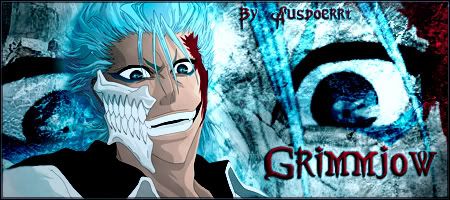QUOTE (Ausdoerrt @ Mar 26 2007, 11:13 PM)
QUOTE (dchaosblade @ Mar 23 2007, 09:30 PM) Alright, shoot away~
Sorry man, I skipped through it for some reason... Would you tell me what tut that was on? Or was it just a random work?
*yawn* too sleepy to comment anyways... I'll do it sometime this week
@dchaosblade
OK, Im getting to it...
Sig1:
Well, first of all I liked your early version better... Your brushing (first of all it's more like fractals than grunge) doesn't fit too well, and it doesn't blend with the render in the BG...
Your BG layer seems to be a gradient of red to yellow(well, any colour really), and brushing sth close to black. From my experience this color combination doesn't work too well in most cases... For this kind of brushes black on white or white on black is the easiest.
Then, I'm not sure if you gave the brushing layer any glow...it normally helps to bring it out...
In general, if you want the brushing to be very basic and simply cover space and not stand out, don't choose such an overactive brushpack... Go with sth like in Barbobot's set - or like the brushes I put into the tut pack =) Otherwise, you'd find yourself using two different techniques that don't match too well together... your brushing should be subtle and look sorta in significant, just to fill up space so that the sig is not empty, like I did in my Gundam sig:
http://i147.photobucket.com/albums/r315/Au.../gundamcopy.jpg
Also, I think that stroke(or glow) on the render should either get adjusted or be gone, because its color matches nothing else on the sig which looks bad...
I like the text, although the glow on it is not quite the right color. Better pick sth from BG =)
Verdict: not bad, but needs work.
------------------------------------------------------------------------------------------------------------------------------------------------------------------------------------------------------------
Sig2:
The idea looks kinda neat. I see you used some filters in the BG to substitute for brushing. While possile, that technique isn't always easy for big sigs. You seem to need some more tuff happening in the sig. For filter sig techniques, contact Wingzero, he's the pro =)
Whatever those bits of brushing or sth else you have there... they don't wuite fill up the sig... It's just missing sth... dunno... Hard to define it...
Try to play more with colors - they don't flow well... Your render on the right is pinkish, yet this color is nowhere else to be found i the sig... And the purple glow on the left doesn't match anything else either... Try make your BG blue-pinkish instead of blue-azure...
Try different blending modes for the border; it looks too plain...
Play around with render sizes and positioning, it's not perfect... Sizing the render down so that the whole image fits is not always a geat decision, unless you have a sig w/ height 250-300pxs
Now text. I dunno what you did to it, but you need to RE-do it =P First of all, back to the color issue, why yellow? Text takes up a lot of space, so it should reflect one or more dominant colors... As little yellow as you have in your sig besides the text, it is still a different kind of yellow... I think that color issue is the main problem of the sig...
As for the bevel, try different modes, make sure you do "Smooth" and your text is in "Soft" mode. It looks really rough... Maybe the depth is just too much...
Then your name in red... Again, no more red in the whooole sig... Use the eyedrop lol. And then, if you use such a fancy font for it, you'd better work on blending options =)
BTW, you could also make your BG more interesting by doing the brushing trick like in that last tut, and THEN do the filters ON it...
Example:
http://i147.photobucket.com/albums/r315/Au...loudsigcopy.jpg
Remember, the glow can be gradient if you want more than one color.
Verdict: Nice idea, needs profound RE-working
-----------------------------------------------------------------------------------------------------------------------------------------------------------------------------------------------------------
You have some potential, but it seems like you're a bit lazy =) Remember, every small element of the sig is important, and all of them together need to be in harmony with each other =) With some practice and proper guidance you'll be able to come up with great sigs in no time =) Well, that's what co-ops is all about! ^___^
BTW, don't forget to adjust your levels every time you do a sig ^_________^
Sorry if I was a bit rough in some places, but it's my job ^0^ I wanna see your new results soon!
----------------------------------------------------------------------------------------------------------------------------------------------------------------------------------------------------------------------------------------------------------------------------------------------------------------------------------------------------------------------------------------------------------------------
Just a general note, the trick described in the latest grunge tut (the one w/ the glow on brushing) works with other abstract and fractal brushes. You need to be careful though, if your brushing gets too thick, it won't work!
EXAMPLE:
Also, more results on the grunge tut:
Good luck in siggy-making!